| |
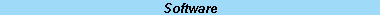
|
|
| |
|
|
 |
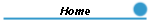

|
|
The REMSAD version 6.4,
7.03 and 7.06 download packages have been split
into multiple pieces to facilitate
transfer over slower
connections. Each segment
is a tarred, gzipped
file, and must be run first
through gunzip and then
through tar: Some
basic unpacking, installation,
and execution instructions are
provided below the table.
The User's Guide for each
version may be
downloaded from the Information
page.
There are three sets of
downloadable files presented in
three separate tables.
These tables are entitled Source
Code, Model
Inputs and Postprocessing,
and Sample
Results.
Please note the "For
Version" column, which
indicates which pieces must be
downloaded for each version of
REMSAD. Also note that
changes in use of cloud and rain liquid water in
version 6.4 and up typically result in reduced sulfate formation and increased wet deposition of gas phase
species (as compared to version
6.3).
Utilities and Input files
originally released for version
7.02 can be used with version
7.03. The only differences
are in the REMSAD code itself.
Those downloads labeled 7.0X can
be used with 7.02, 7.03, or
7.06.
In addition, spatial plots
of the sample outputs are
provided for download, in GIF or
PNG format, bundled together using
WinZip®. GIF and PNG files may be
viewed in any browser.
WinZip® can be obtained here.
Source
Code
top
Model
Inputs and Postprocessing
top
Sample
Results
top
Download
problems? Please contact the
Webmaster.
Instructions
for new users:
-
Change your working
directory to an area with at
least 500 MB of free space.
-
Issue
mkdir remsad to
create a REMSAD
directory.
-
Download
the appropriate
tar.gz files from
the table above, place them
into the
remsad directory,
and change your working
directory to
remsad.
-
Type
gunzip *.gz to
unzip the tar archives.
-
Issue
tar -xvf *.tar to
unpack the tar archives.
-
Delete the
.tar files, if
desired.
-
Go into the
run directory,
and edit
all.test_[version].job using
a text editor such as vi
or emacs.
-
At the top of
all.test_[version].job,
change the working directory
to the directory you are
in. Save and exit.
-
Go up one directory and
down into
postp/jobs.
-
Edit the postprocessing
jobs to set the working
directories.
-
Change directories to
remsad/src/remsad[version].
-
Type
make to compile
REMSAD. Please
note: REMSAD
has source lines longer than
72 columns.
The code should be
compiled with the -extend_source
or comparable option to
avoid errors.
-
Go up one level and down
into the
extract directory.
-
Type
make to compile
Extract
(a postprocessing tool).
-
You are now ready to run
the REMSAD test
case. Run
all.test_[version].job.
-
Model output files will
be placed in
remsad/output/jan.
-
Change directories to
remsad/postp/jobs.
-
Run xyex.daily.pms.all.job, xyave.sum.pms.job,
and
xyave.ave.pms.job,
in that order, to produce
gridded average
concentration files for a
representative set of
species for the modeled day.
-
These files will be
located at
remsad/postp/output/pms/jan.
-
Pre-generated versions of
those same output files are
located in
remsad/postp/output/pms/jan/sample_outputs_[version],
for comparison purposes
(versions 6.40 and 7.06
only).
|
|

|
|


